But do they know, they can't cheat the technology? I'm not trying to be political here but since, this is something related to Technology, i'm writing everything possible disclosing everything here.
The very next day, the same journalist recovered the deleted photos from his DigiCam? and all the hypocrites are exposed on today's Daily.
I'm going to show step by step procedures how to recover data from any media.
First of all, i want to discuss about the Windows' deleting. When we delete files, it goes to recycle bin and emptying them, we assure ourselves it's deleted permanently. When we delete all files from Pen drives, Digicam etc using the same delete methods, we think they are gone but that's not true. We can still recover those files using special data recovery softwares.
Windows reserves the byte location(space) as available where there used to be a deleted file. Using some softwares, we can get those deleted files on our service.
1) Recover deleted items from any media
2) Permanently delete any files rendering it irrecoverable
1) Recovering deleted Items: I'm going to take a help of very special software called eImage Recovery. There are hundreds of them in net but this one is my favourite.
-Start the software once it is installed. (Make sure we've inserted Digicam,Pen drive,USB drive anything to restore data from)
-Select the drive to recover data from and click next
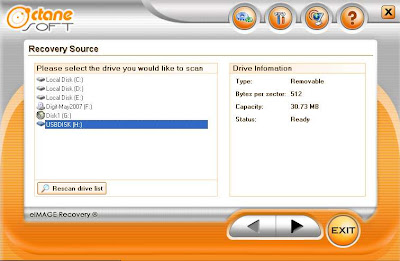
-Under the scan option, select all possible file formats. Under the scan mode, select "full Scan" and click next.
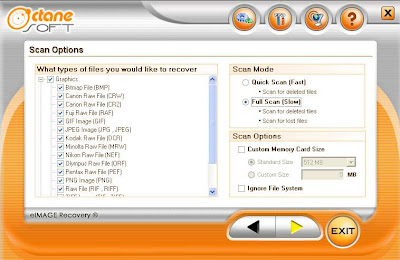
-Now, it'll try to recollect all the possible files it could. Once that's done, select all and click 'Save files' to save those recovered files on desired location.
(Note: some files may be tagged as DAMAGED. It is because, those particular byte sector has been overwritten many times which makes software unable to recover. But sure enough, it recovered more than 80 % of my files successfully even though they were saved/deleted many times)
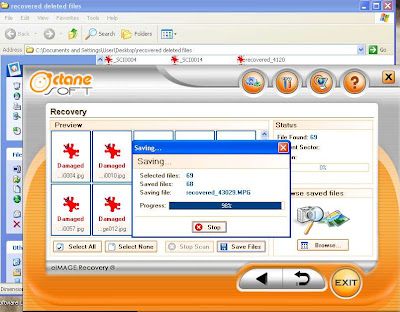
Now, these are the recovered files/images from my USB pen drive.
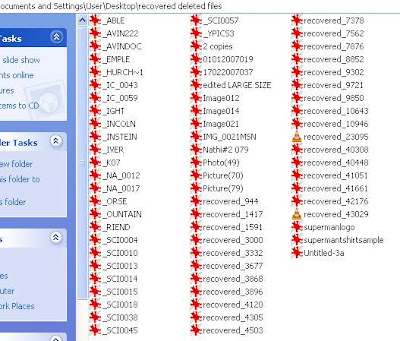
2) Is there any method to tackle this?? YES, we can permanently delete any files from any media. We've to go beyond the Window's Delete command. Now, permanently deleting files, it's not that hard. We again are going to take help of another software. The basic principal of these softwares are overriding the Byte location with bogus content or by simply deleting/renaming them numerous time rendering data to irrecoverable. There are couple of softwares to do this. My choice is File Deleter(userqwa:93776roxEdbyaCmE). Sure Delete is another similar application but this is freeware.
In file delete, select the folders/files to delete and press the delete. It's that simple.

Comments
Actually, I made the font black, but I don't really know what is wrong!
Anyways, I will try and sort it out!
And yeah, I know people find Himesh annoying, but I guess you either love him or hate him hehe.
Anyways thanks!