It's not activated by default. First, activate it.
- Check out the top most area in Gmail after logged in, click 'Settings', click 'Labs' and enable the 'Undo' feature. (click the image below to see how it looks)
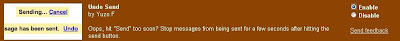 Once activated, sign out, sign in. Voila, the 'Undo' option will be right there as soon as we send emails.
Once activated, sign out, sign in. Voila, the 'Undo' option will be right there as soon as we send emails. I tried to send dummy email..welllll.. to myself.

As soon as I clicked 'SEND' button, I saw 'Undo' link. Cheers!!!!! I clicked the 'Undo'.
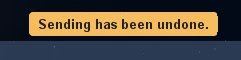 And, my sending has been undone.It then took me to a 'compose mail' screen from where I disposed the mail simply clicking the 'discard' button.
And, my sending has been undone.It then took me to a 'compose mail' screen from where I disposed the mail simply clicking the 'discard' button. Took a deep breathe, sipped in luke-warm red clover tea and felt glad to have this feature On.
Thank you for reading my post.

Comments
Have a nice day Navin :)
This means that gmail will pause a while before actually dispatching those emails.
hmm.. interesting..
thank you navin.