(please click the 'read more' link below)
Requirements:
* Winrar(unzipping tool) - I use Winrar because, it's better than any other zipping/unzipping utility. Better?? the compression rate is higher, that's the deal.
* An image file( any photos)
* Text (*.txt) files with VIP informations
I'm using Vista home premium, this trick works in Vista. In windows XP, i've been using this all the time.
Steps:
1. Lets create a folder - C:\hide and copy image and txt file into that folder. As for this example, i copied navin.jpg and allmypasswords.txt to C:\hide folder. navin.jpg is my normal photo and allmypasswords.txt supposedly contains all my passwords and confidential informations in it.
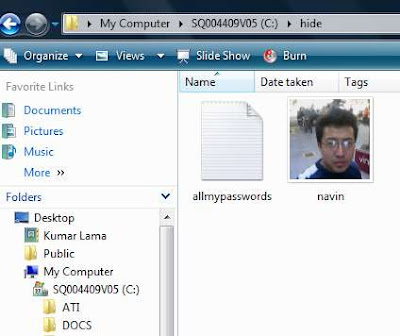
2. Right click allmypasswords.txt and select "add to archive" option. This will create archive of allmypasswords.txt to allmypasswords.rar
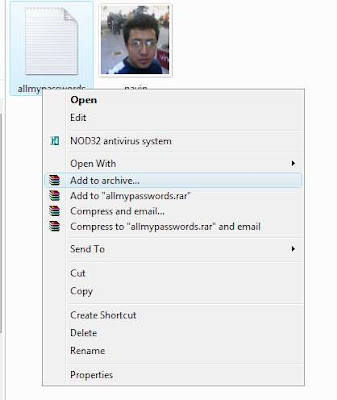
-----------------------
Click Ok when prompted. And you just created an archive of the txt file.
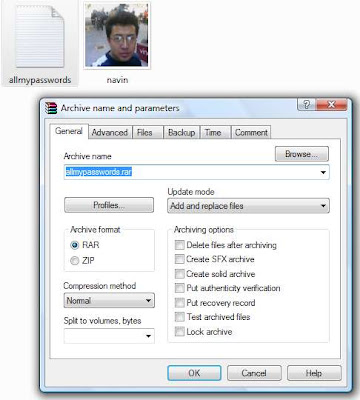
3. Now we've three files.
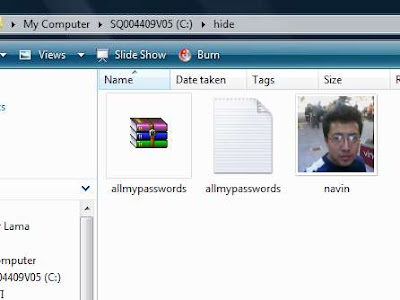
4. Open command prompt using "cmd"(without quotes) command in Start -> Run
Change your folder to C:\hide
5. Now give this command in prompt:
copy /b navin.jpg + allmypasswords.rar navinL.jpg
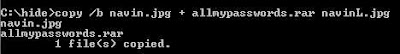
here, Copy commands copied the navin.jpg and allmypasswords.rar into navinL.jpg(new image file)
what this command does is, it creates new image file navinL.jpg where allmypasswords.rar file is included and hidden. You can give any name for new jpg file. I just gave 'navinL' as new name.
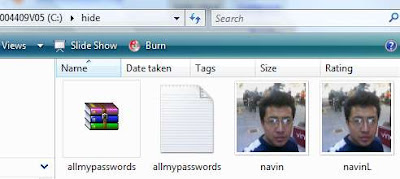
6. Now, open new image file navinL.jpg. It would simply open as Image file. WHAO.. but what about viewing the hidden files inside that image.
7. open navinL.jpg with winrar (that's it.)
(Note: To open the file other than it's destined to, keep pressing SHIFT key and right click the file. Select 'open with' option and browse for 'winrar' and click OK.)
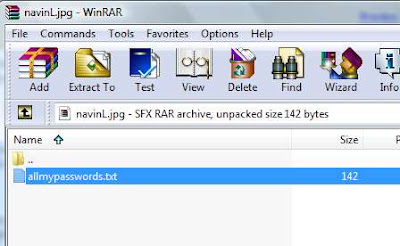
It's not still the safest way, but you can encrypt the archive files with password(inside winrar). If it's very sensitive.
And, there are some other ways to safeguard your stuffs. Like changing extension of confidential files to some other extensions. Like changing documents files to system file extention eg. dll or jpg. You can do anything like changing extensions.
Hope this trick saves your time and secret stuffs from prying eyes.
Good luck.
More on next time :)

Comments
lol :)